The front end of WordPress refers to everything users see and interact with when they visit your website. This includes your site’s design, layout, content, and any interactive elements. It’s where visitors browse pages, leave comments, and explore features such as menus or product listings on eCommerce sites.
By customizing themes, adding new pages, and incorporating plugins, you can enhance the front end and improve the visitor experience.
WordPress offers countless themes and tools to help you build a visually appealing, user-friendly interface, making it simple to create engaging websites that cater to different purposes.
Keep reading to learn more about WordPress front end.
WordPress Front End: What Is It?
The front end of WordPress website includes everything visitors see and engage with during their visit. This covers the overall design, layout, and content, such as posts and pages you publish.
Visitor interactions—like leaving comments or browsing through the menu—also fall under the front end. Your theme plays a significant role in shaping the appearance and behavior of your site. It determines how elements are displayed and arranged.
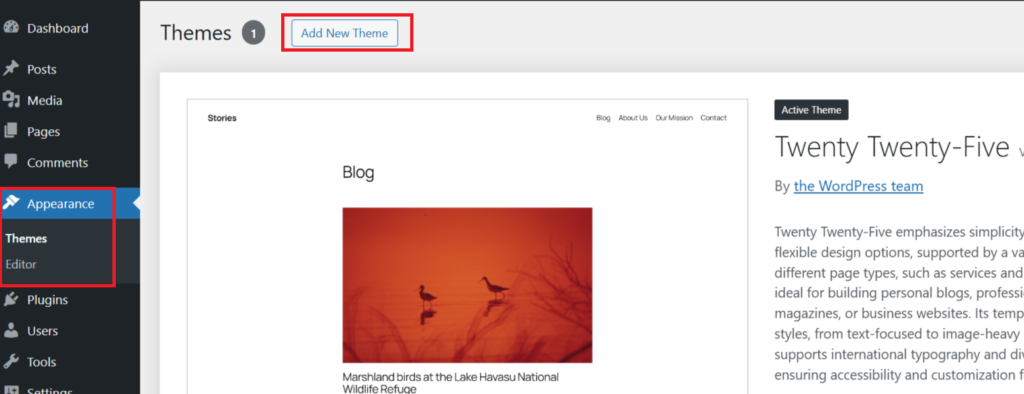
Additionally, you can enhance the front end by adding plugins that introduce interactive components, such as contact forms, social sharing buttons, or galleries, which improve how users experience your site.
Which Users Can View the Front End of WordPress Site?
The front end of WordPress site is open to all internet users and search engines. Visitors interact with the content, while search engines crawl and index the site to determine its ranking in search results.
Providing a positive experience for both users and search engines is crucial. You can do this by presenting clear, well-organized content, optimizing your site for faster loading times, and monitoring user engagement. For WooCommerce sites, designing intuitive product pages enhances shopping experiences.
Additionally, following WordPress SEO strategies also helps improve your site’s visibility and attracts more visitors, ultimately boosting its effectiveness.
WordPress Frontend Development: What Is It?
WordPress frontend development involves building and customizing the elements of a website that visitors directly interact with. This includes designing the layout, creating engaging content, and enhancing user interaction through visual components. You can develop the front end by working with WordPress themes, templates, and a variety of plugins that offer additional functionality.
Many developers also use page builders to create complex layouts without writing code. For those who prefer more control over the design, front-end programming languages like HTML, CSS, and JavaScript allow for deeper customization, giving you the ability to fine-tune every aspect of your site’s appearance and behavior.
Difference Between WordPress Front End and Back End
In WordPress, the front end represents the part of the website visible to visitors. It includes everything users interact with, such as the site’s design, layout, pages, and interactive elements like forms or buttons. In contrast, the back end serves as the control panel for website administrators. It allows site owners to log in, manage content, install plugins, modify themes, and oversee user roles.
The back end provides access to the wp-admin dashboard, where you can handle everything behind the scenes, from updating settings to managing media files.
Additionally, the back end often involves the hosting environment, where you can manage server configurations and domain settings. User roles determine access permissions, defining what tasks each individual can perform within the back end.
Quick Overview of the Difference Between WordPress Front End and Back End
| Aspect | Front End | Back End |
| Visibility | Accessible to all website visitors | Only accessible to administrators or registered users |
| Function | Displays content, design, and interactive elements | Used for site management, content creation, and customization |
| Access Method | Viewed through the site’s public URL | Accessed by logging into the WordPress admin dashboard |
| Primary Users | General visitors, customers, and readers | Site owners, admins, editors, and other registered users |
| Key Components | Themes, pages, posts, menus, widgets | wp-admin dashboard, plugins, themes, user management |
| Role in Development | Focuses on user experience and design | Focuses on site functionality, configuration, and content management |
| Technology Involved | HTML, CSS, JavaScript, WordPress themes | PHP, MySQL, WordPress core, and server-side management |
Does WordPress Have a Frontend or a Backend?
WordPress is both a frontend and backend platform, offering tools for both website visitors and administrators.
- The Frontend: This is what your visitors see and interact with. It includes your website’s design, posts, pages, menus, and any interactive features like forms or product listings. The frontend is all about providing a seamless and engaging user experience.
- The Backend: This is where you, as the website owner or administrator, manage your site’s content, settings, and functionality. It includes tools for creating posts, managing users, installing plugins, customizing themes, and more.
Together, the frontend and backend work in harmony to create a powerful and flexible platform for building and managing a WordPress website.
Summary: Front End of WordPress
Understanding the front end of WordPress and the back end is crucial for managing and optimizing your website effectively. The front end is where visitors interact with your content, while the back end empowers you to control and customize your site. By balancing both aspects, you can create a seamless and engaging experience for your users while keeping your site well-maintained and functional.
Here’s a quick recap of the key takeaways:
- The Frontend: It’s the user-facing part of your website, showcasing your design, posts, pages, and interactive features.
- The Backend: It’s your control center for managing content, plugins, themes, and settings.
- Customization is Key: Use WordPress themes, plugins, and page builders to enhance both the front end and back end.
- User Experience Matters: Ensure your front end is user-friendly and optimized for performance to keep visitors engaged.
By mastering these components, you’ll be equipped to build a WordPress site that not only looks great but also functions smoothly for both visitors and administrators.
What do you think is the most important aspect of the WordPress front end? Let us know in the comments below!
Frequently Asked Questions
What is the front page in WordPress?
The front page in WordPress is the homepage visitors first see when they land on your site. You can set it to display your latest posts or a static page.
What is front-end on a website?
The front end refers to the part of a website that users see and interact with, including the design, layout, and content.
Is WordPress both frontend and backend?
Yes, WordPress has both a frontend (user-facing) and a backend (admin area) for managing content, settings, and design.
What is front end example?
An example of the front end is a blog post or an eCommerce product page that visitors view and interact with on your website.
Is HTML front end or backend?
HTML is a front-end language used to structure content on websites.
What is page.php in WordPress?
The page.php file is a template in WordPress used to display individual pages. It controls how static pages are presented on the frontend.

![What is the Front End of WordPress? [Ultimate Guide] What is the Front End of WordPress?](https://www.wpdisc.com/wp-content/uploads/2025/01/what-is-the-front-end-of-wordpress-1024x520.png)

![How to Have 2 Lines of Text in WordPress Header [5 Easy Ways] How to Have 2 Lines of Text in WordPress Header [5 Easy Ways]](https://www.wpdisc.com/wp-content/uploads/2025/02/how-to-have-2-lines-of-text-in-wordpress-header-1024x520.png)

![How to Clone My Website to a Second URL [9 Easy Steps] How to Clone My Website to a Second URL [9 Easy Steps]](https://www.wpdisc.com/wp-content/uploads/2025/01/how-to-clone-my-website-to-a-second-url-1024x520.png)
Leave a Reply