If you’re searching for Contact Form 7 addons, you’re in the right place.
Much like WordPress itself, Contact Form 7 has an impressive ecosystem of extensions. Indeed, there are some incredible addons for Contact Form 7 that can significantly improve your forms in exciting ways.
Contact Form 7 is one of the most popular contact form plugins, boasting over 10 million active users. If you’re already a fan of Contact Form 7, you’ll be thrilled with these fantastic Contact Form 7 addons.
Ready to dive in? Let’s get started!
Why Should You Use Contact Form Addons?
You might wonder why you should consider using Contact Form 7 extensions and addons. If the basic features aren’t meeting your needs, it’s time to explore further. Using Contact Form 7 extensions offers you the flexibility to access advanced features.
These addons let you customize your contact form in numerous ways, from adding multiple steps and columns to incorporating CAPTCHA, database integration, and time and date pickers.
With these extensions, you can add hundreds of practical functions to your form, which ensures you don’t miss out on enhancing your contact form’s capabilities.
In short, by utilizing Contact Form 7 addons, you can transform a simple contact form into a powerful tool tailored to your specific needs. Don’t miss out on these valuable enhancements!
List of Top 5 Contact Form 7 Addons
We’ve compiled a list of the top five Contact Form 7 addons to enhance the functionality of CF7. Let’s explore these extensions one by one and see what they have to offer.
1. Contact Form 7 Database Addon

This fantastic addon allows you to save your CF7 submissions to any WordPress database. It simplifies tracking and managing your data by enabling you to save form submissions directly into a database. The process is straightforward—export the data to a CSV file, and the addon takes care of the rest.
This lightweight and user-friendly plugin is perfect for developers. It creates a database table for multiple contact forms without any need for configuration. The pro version includes additional useful addons such as:
- CF7 Repeater: Allows dynamic creation of one or more fields.
- Already Submitted: Generates an error message if the data has already been submitted.
- Drag & Drop File Uploading Addon: Simplifies file uploads.
- DB Switcher: Connects the database to an external database.
- Popup Message Addon: Generates success messages for form submissions.
- Export PDF File Addon: Exports the PDF version of forms from the database.
With these features, the Contact Form 7 Database Addon enhances your form’s capabilities, making data management seamless and efficient.
2. Honeypot for Contact Form 7
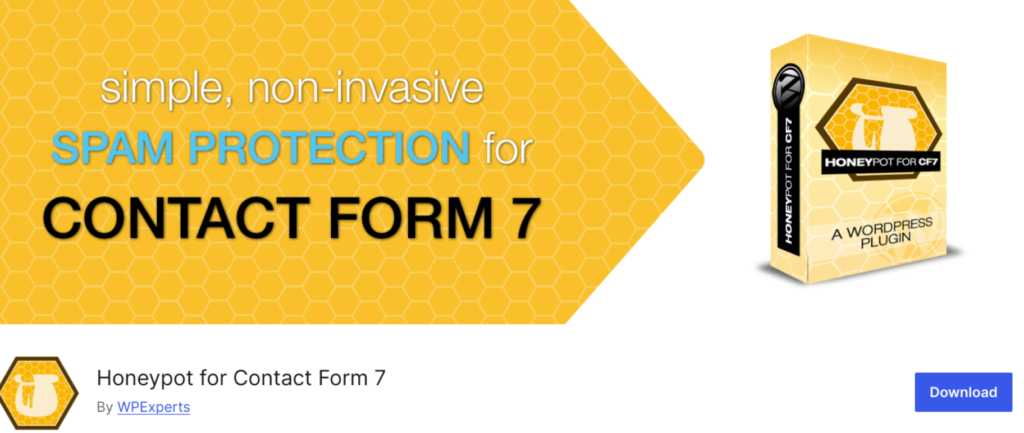
Honeypot for Contact Form 7 is an excellent addition that brings anti-spam functionality without requiring users to enter a CAPTCHA. The process is straightforward and relies on two key methods to identify spam submissions.
- Form Field Check: This plugin adds a field to the form that should or should not be filled. If a bot automatically fills this field, the plugin catches the bot and identifies the submission as spam.
- Time Check: This optional feature checks how long it takes to submit the form. Bots typically fill out forms much faster than human visitors. If the form is submitted within a user-defined threshold time, the plugin rejects the submission as spam.
Using the latest version of the Contact Form 7 plugin is ideal for enjoying all the features of this extension. Additionally, this addon is translatable, allowing you to customize it to different languages if needed.
Honeypot for Contact Form 7 effectively enhances your form’s security, providing a simple yet powerful way to combat spam without inconveniencing your users.
NOTE: If you want to prevent contact form spam, check out our guide on how to add reCAPTCHA to Contact Form 7 in just two easy steps.
3. Multi Step for Contact Form 7
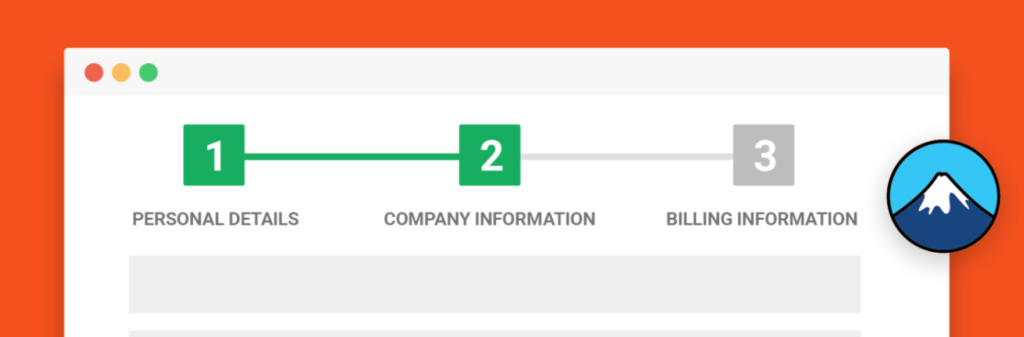
Transform your lengthy contact form into a multi-step form with this fantastic Contact Form 7 addon. This plugin helps keep your audience engaged by breaking up long forms into manageable steps. Large, intimidating forms can deter users, but this multi-step addon makes your forms more user-friendly.
This WordPress Contact Form 7 multi-step addon provides an easy way to divide your forms into multiple steps. This approach makes them less overwhelming for users. The basic version of this addon offers several useful features:
- Unlimited Steps: Add unlimited form pages and steps to your site.
- Custom Step Title: You can name each step to optimize your contact forms according to your preferences. This helps provide clear information.
- Native Interface: Build your steps using the built-in options and tags of the Contact Form 7 menu.
This Contact Form 7 extension is perfect for various forms, including quote forms, registration forms, request forms, subscription forms, application forms, quotation forms, event forms, and reservation forms. The pro version includes additional features like a progress bar, show input, a previous button, and a choose step.
This multi-step addon makes your forms more accessible and less daunting for users, ensuring higher engagement and completion rates.
4. Ultimate Addons for Contact Form 7

Enhance your CF7 forms with this powerful Contact Form 7 extension that offers both basic and advanced options to give your contact forms a professional look. This addon comes with several key features to improve the functionality and appearance of your forms:
- Conditional Fields: Show or hide fields in your contact form based on conditional logic.
- Form Styling: Customize the style of your contact form by changing the color, font style, background color, font size, font weight, padding, the margin of labels, input fields, buttons, and other components.
- WooCommerce Product: Add WooCommerce products as a dropdown list on your form, allowing you to run WooCommerce inquiries and gather customer input about products.
- Customize Placeholder: Change the text color, background color, font style, font weight, and font family of the placeholder without writing any CSS code.
This Contact Form 7 WooCommerce integration addon provides an easy way to connect Contact Form 7 with WooCommerce. The pro version includes additional features such as WooCommerce Checkout, Frontend Post Submission, custom post types, specific product selection for WooCommerce, categorizing WooCommerce products, and multi-step button editing.
Overall, the Ultimate Addons for Contact Form 7 pro version provides everything you need to take your business to the next level. This extension is a valuable tool for improving customer communication and service.
5. Contact Form 7 – PayPal & Stripe Add-on
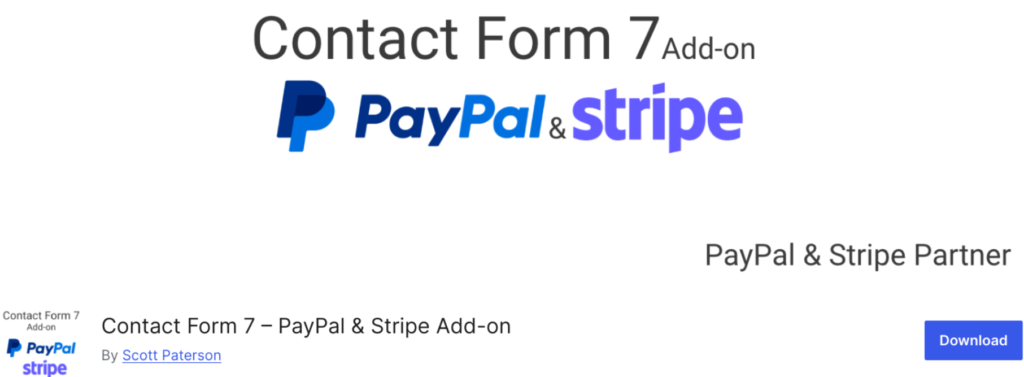
If you plan to collect payments using a form, this Contact Form 7 extension is perfect for you. This addon allows you to easily integrate checkboxes, dropdown menus, input boxes, radio buttons, quantity, text, or description fields with PayPal or Stripe. The CF7 Stripe plugin is user-friendly and can be configured quickly. Here are some key features of this plugin:
- Supports 25 currencies
- Supports 18 languages
- Cancel payment URL
- Set Price, name, and SKU/ID
- PayPal testing using Sandbox
- Payment history for Stripe and PayPal
The pro version of this addon offers additional functionality, such as sending emails after payment. You can include a code in the email body to display the transaction ID. It also allows you to collect credit card payments if Stripe is enabled.
The pro version supports features like charging tax, charging shipping, using separate Stripe and PayPal accounts, skipping redirects, and maintaining payment history. This plugin is fully SCA compliant, adhering to EU laws and regulations.
With these features, the Contact Form 7 – PayPal & Stripe Add-on provides a seamless way to handle payments, making it an essential tool for your forms.
Final Thoughts on Contact Form 7 Addons
Contact Form 7 is a favorite among many WordPress users. Expanding its capabilities with addons can be an enjoyable way to enhance its performance. With the right extensions, you can achieve a lot more with just a bit of effort.
If you’re using other Contact Form 7 addons or have a favourite extension, share your thoughts in the comments below. We’d love to hear about your experiences and recommendations.

![Top 5 Contact Form 7 Addons & Extensions [Ultimate List] Top 5 Contact Form 7 Addons & Extensions](https://www.wpdisc.com/wp-content/uploads/2024/08/top-5-contact-form-7-addons-extension-1024x512.png)

![How to Have 2 Lines of Text in WordPress Header [5 Easy Ways] How to Have 2 Lines of Text in WordPress Header [5 Easy Ways]](https://www.wpdisc.com/wp-content/uploads/2025/02/how-to-have-2-lines-of-text-in-wordpress-header-1024x520.png)

![How to Clone My Website to a Second URL [9 Easy Steps] How to Clone My Website to a Second URL [9 Easy Steps]](https://www.wpdisc.com/wp-content/uploads/2025/01/how-to-clone-my-website-to-a-second-url-1024x520.png)
Leave a Reply