Are you tired of contact form spam or missing out on valuable leads because your website’s contact form isn’t up to par? Having to deal with this is frustrating. A good contact form isn’t just nice to have, it’s essential. Think of it as your digital handshake and the first point of real contact with potential clients.
So, how do you create the best contact form in WordPress? It starts with choosing the right plugin. With so many options available, finding the perfect one can feel overwhelming. But don’t worry – we’ve got you covered.
In this article, we have highlighted the nine best contact form plugins for WordPress. Whether you’re looking for a simple solution or a feature-rich form builder, our list has something for everyone.
Without further ado, let’s get started!
What to Look for When Choosing The Best Contact Form Plugins For WordPress?
Struggling to pick the right contact form plugin for your WordPress site? Don’t worry. Here are some of the features you should consider:
- Integration options: Make sure your plugin integrates well with other tools you use. It should easily connect with email marketing, payment, and CRM platforms. Check if it comes with built-in integrations or if you’ll need additional extensions.
- Support: Good customer support is invaluable. Choose a plugin with a responsive support team. Multiple contact options like email and live chat are essential. The support team should be quick and knowledgeable. Bonus points if they offer guides or a knowledge base for DIY solutions.
- Cost: Free plugins often have limited features; premium versions unlock more options. Consider what you need and what you’re willing to pay for. Look at the available monthly or yearly plans and find one that fits your budget.
- User-friendliness: Choose a plugin that’s easy to use. Look for a drag-and-drop interface and pre-made templates. Customization should be simple, whether it’s changing the layout, colors, or fonts to match your site.
When choosing your contact form plugin, think about how you’ll use it and what features you’ll need. Select the best one for your unique website and business or organization.
Alright, let’s explore the best contact form plugins for WordPress.
List of Top 9 Contact Form Plugins for WordPress
Whether you’re trying to generate leads for your business or run a basic website, we sifted through the noise to bring you the best of the best. Here are our top picks for the best contact form plugins for WordPress:
- WPForms
- Ninja Kick
- FormCraft
- Ninja Forms
- Gravity Forms
- Fluent Forms
- Contact Form 7
- Jetpack Forms
- Formidable Forms
Read on to learn more about the best Contact Form plugins for WordPress, including their features and pricing, to make the right decision.
1. WPForms
Easy-to-Use Contact Form Plugin with Ready-Made Templates

WPForms is the perfect choice if you’re looking for a simple contact form builder for your WordPress site. Known for its intuitive interface, WPForms is ideal for those who want to create attractive forms without touching a line of code.
What sets WPForms apart is its simplicity. The drag-and-drop builder and extensive template library make it easy for anyone to create professional forms. Plus, it’s mobile-responsive, ensuring your forms look and function well on any device.
Key Features:
- Pre-made templates: Start with a template that suits your needs and customize it to match your brand.
- Conditional logic: Create dynamic forms that change based on user input for a tailored experience.
- Form notifications: Receive real-time email alerts when someone fills out your form.
- Drag-and-drop builder: Easily create forms by dragging your chosen fields onto the form canvas. No coding is needed.
- Payment integration: Connect with PayPal or Stripe to create payment forms directly within your forms.
- Spam protection: Built-in reCAPTCHA and honeypot fields keep bots at bay.
Pricing Plans:
- Lite version: Available for free, it helps create basic contact forms.
- Premium plans: Start at $49.50 per year for one website and unlimited forms.
2. Ninja Kick
A Contact Form Plugin That Uses Material Design
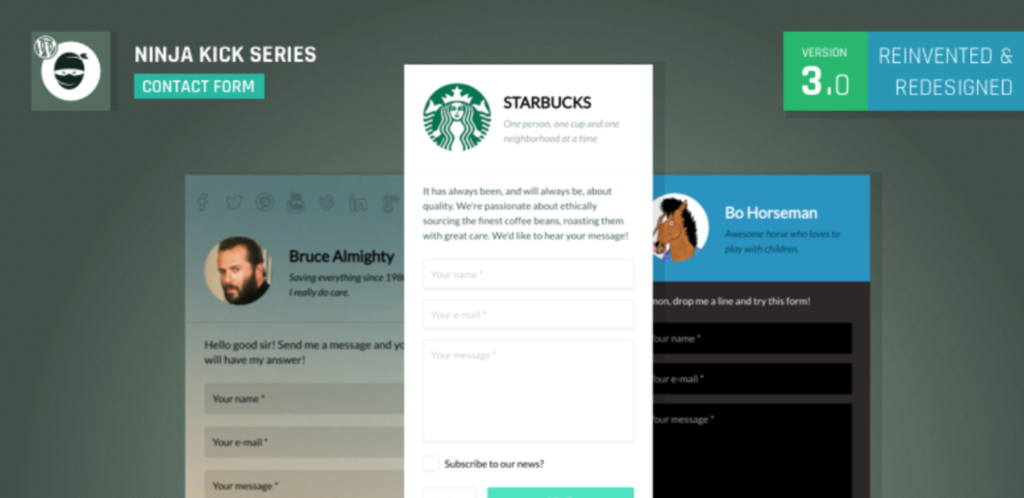
Looking for a sleek and stylish contact form for your WordPress website? Check out Ninja Kick, the perfect plugin for elegant contact forms. With Material Design support, Ninja Kick combines functionality with stunning visual appeal.
Ninja Kick isn’t just about aesthetics. It’s packed with features that offer both style and substance. From sliding forms that catch the eye to strong anti-spam measures, Ninja Kick covers all bases. Its mobile responsiveness ensures that your contact forms look great on any device, and its material design helps you stand out from the crowd.
Key Features
- Slide-in forms: Forms slide in with triggers on click or scroll, adding an interactive element to your site.
- Customization options: Personalize colors, fonts, and animations to create forms that reflect your brand
- Responsive design: Ensures that your forms look great on phones, tablets, and other devices.
- Autofill capability: Pre-fill or auto-fill forms for a smooth and efficient user experience.
- Design aesthetics: The material design makes your forms not only practical but also visually striking.
Pricing Plans
- No free plans are available.
- Paid plan: Starts at a one-time fee of $25 per website.
3. FormCraft
Build Powerful Forms with Great Designs
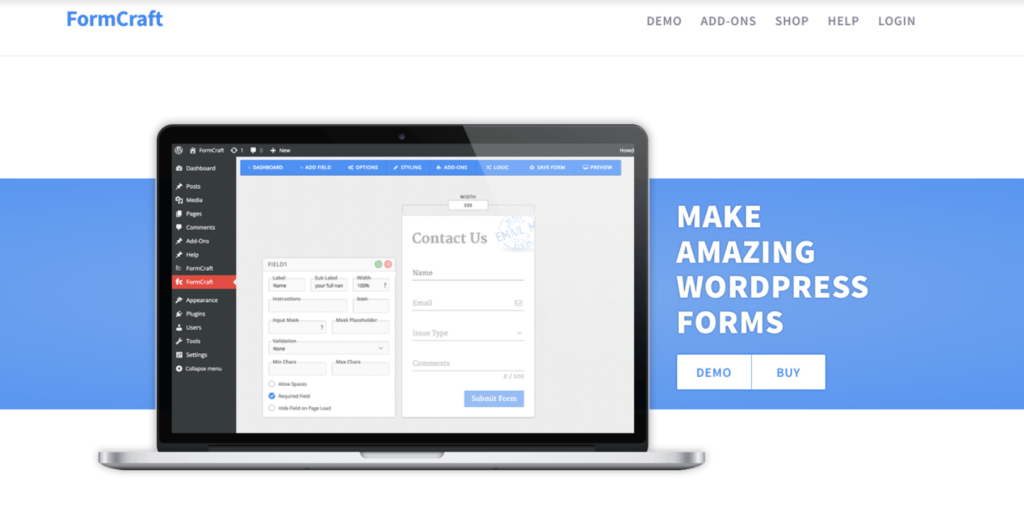
Looking for a WordPress contact form plugin that combines functionality with style? Discover FormCraft. This plugin offers more than just practical features; it provides visually appealing designs too.
FormCraft stands out with its blend of advanced functionalities and attractive aesthetics. Whether you need simple forms or more complex setups with conditional logic and multi-page layouts, FormCraft has you covered. Its drag-and-drop builder enables anyone to create impressive forms that are both beautiful and effective.
On top of that, seamless integrations make sure your forms work well with your other tools, making the entire process smoother.
Key Features
- Stunning designs: Choose from professionally designed templates that not only look great but are also optimized for conversions.
- Multi-page forms: Divide lengthy forms into shorter, more manageable sections to improve user experience and completion rates.
- Drag-and-drop interface: Easily add and arrange fields and adjust settings without needing to code.
- Advanced validation: Apply specific validation rules to ensure accurate data collection.
- Analytics and tracking: Monitor conversions, user behavior, and form performance.
- Conditional logic: Create dynamic forms that adapt based on user selections. Adjust fields, change form flow, or redirect users in real time.
Pricing Plans
- No free plan is available.
- Paid plans: Start at a one-time fee of $30 for a single website.
4. Ninja Forms
Create Contact Forms with Drag-and-drop

Need a form as unique as your WordPress site? Enter Ninja Forms—a versatile form builder that lets you drag, drop, and customize to your heart’s content. Its standout feature is flexibility.
Whether you need a basic contact form or a complex multi-page form, Ninja Forms has you covered. Extensive customization options, design flexibility, and a user-friendly drag-and-drop builder make creating interactive forms a breeze. Conditional logic and multi-page forms allow for tailored user experiences.
Plus, a wide range of integrations and file upload capabilities enhance Ninja Forms’ functionality and versatility.
Key Features
- Pre-built templates: Start with ready-to-go templates and customize them to fit your brand, saving time in the process.
- Drag-and-drop builder: Easily add fields to your form canvas with no coding required, offering a smooth design experience.
- Integrations: Seamlessly connect with CRM systems, email marketing platforms, and payment gateways. Ninja Forms works well with your existing tools.
- File uploads: Allow users to attach files or documents with their form submissions, ideal for applications, job postings, and more.
- Multi-page forms: Divide long forms into sections to improve user experience and increase completion rates.
Pricing Plans
- Free plan: This plan allows unlimited forms and submissions but restricts premium features like file uploads, conditional logic, and multi-step forms.
- Paid plans: Start at $99 per year for up to 3 websites.
5. Gravity Forms
Contact Form Plugin with Visual Editor
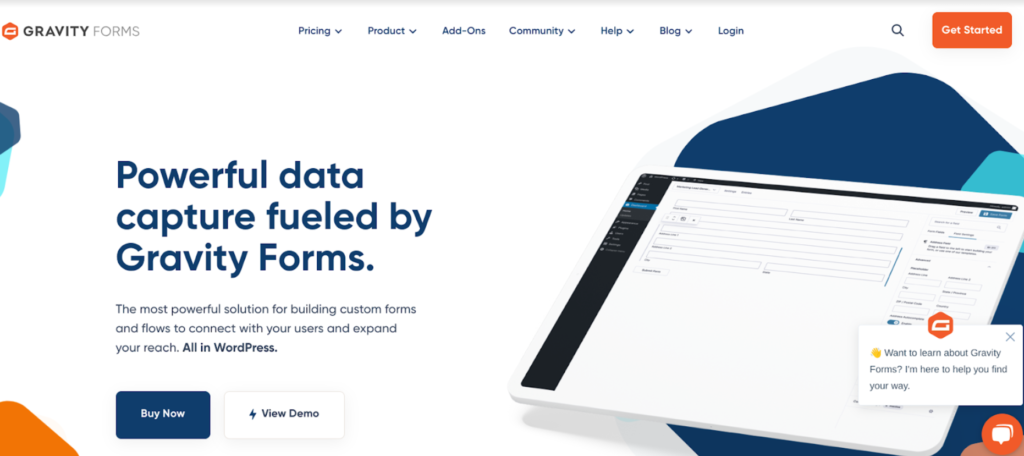
Looking for a form builder that offers full creative control? Gravity Forms might be just what you need. This WordPress plugin is not only versatile but also powerful enough to handle everything from a basic contact form to a complex multi-step survey.
The drag-and-drop interface simplifies field addition, while features like conditional logic and multi-page forms allow for professional-level customization. Its visual editor shows changes in real time, so you can see exactly how your form will look.
Gravity Forms also includes advanced features such as conditional logic, unique fields, and multi-page forms, similar to other top form builders.
Key Features
- Unique field options: Include a variety of fields like text, checkboxes, and dropdowns, each with custom settings.
- Conditional logic: Tailor forms based on user responses with conditional fields.
- Visual editor: Design your form visually with a “what you see is what you get” approach—no coding needed.
- Seamless integrations: Easily connect with tools such as email platforms and CRMs.
- Multi-page forms: Break long forms into multiple pages to make them more user-friendly.
Pricing Plans
- 14-day free demo: Available with limited features.
- Paid plans: Start at $59 per year for one website.
6. Fluent Forms
No-Code Contact Form Plugin for Beginners
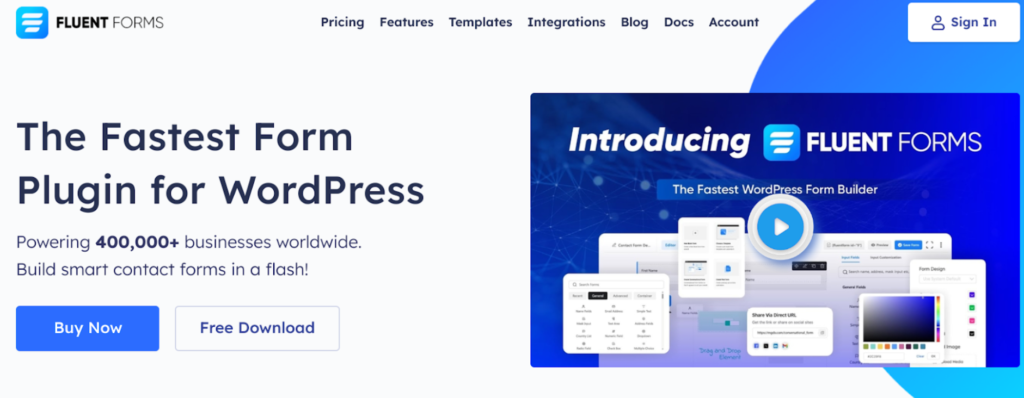
Looking to create forms on WordPress without dealing with code? You’ll love Fluent Forms. This user-friendly form builder is designed for both beginners and experts, allowing you to craft interactive and professional forms with ease.
What makes Fluent Forms stand out? It’s designed with simplicity and user-friendliness in mind. The drag-and-drop interface, pre-built templates, and conditional logic features make form creation straightforward and effective. Whether you’re new to form building or an experienced user, Fluent Forms offers everything you need to create functional and attractive forms.
Key Features
- Ready-to-use templates: Start quickly with templates that are ready to go.
- Drag-and-drop builder: Easily create forms with no coding required. Just drag and drop elements to build your form.
- Stay informed: Receive email notifications whenever a form is submitted so you stay updated.
- Smart forms: Use conditional logic to adjust forms based on user responses.
Pricing Plans
- Free plan: Available for one website with some feature limitations.
- Paid plan: Starts at $47 per year for a single website.
7. Contact Form 7
Best 100% Free to Use Contact Form Plugin

Contact Form 7 is one of the oldest and most popular contact form plugins for WordPress. With a legacy spanning over a decade, it has long been a go-to solution for creating contact forms.
While Contact Form 7 allows you to build and add basic contact forms to your site, it requires a bit more technical know-how compared to other plugins. Its HTML-based interface means you’ll need some basic understanding of HTML to effectively use this plugin.
Key Features
- Customizable Forms: Create and manage multiple contact forms with ease. Customize the form and the mail contents flexibly with simple markup.
- Shortcode Support: Easily insert forms anywhere on your website using shortcodes. Place forms in posts, pages, or widgets with a simple copy-paste.
- AJAX Submission: Enhance the user experience with AJAX-powered form submission. This allows forms to be submitted without reloading the page.
- SPAM Protection: Built-in CAPTCHA and Akismet integration help to protect your forms from spam and unwanted submissions.
- Third-Party Integration: It seamlessly integrates with various third-party services, such as Mailchimp, PayPal, and Google Analytics, for extended functionality and data management.
Pricing Plans
- It’s free to use.
If you want to use Contact Form 7 to build a contact form for your website, then check out our detailed guide on how to set up contact form 7.
8. Jetpack Forms
An AI Powered Contact Form Builder
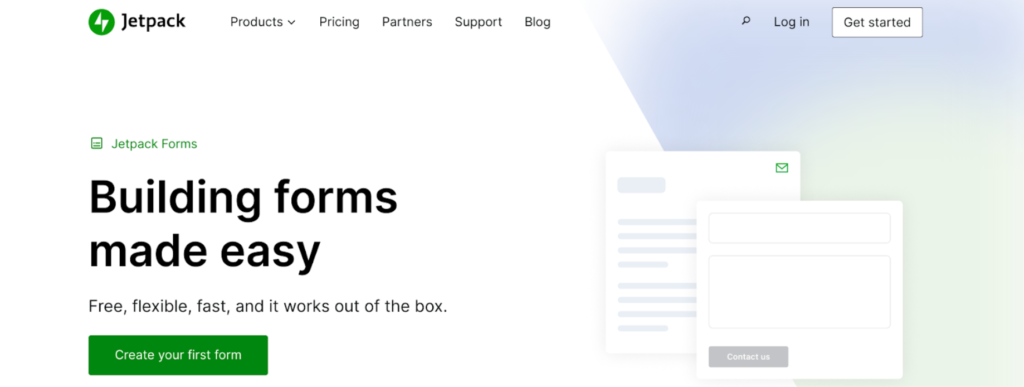
Looking for a WordPress form builder with a smart edge? Jetpack Forms might be just what you need. This plugin features AI capabilities that help you design more effective form layouts and combat spam.
Jetpack Forms uses AI to suggest optimal layouts, enhancing your lead generation process. It provides intelligent recommendations for form fields, ensuring your forms are both functional and highly relevant to user needs.
Additionally, it integrates seamlessly with Jetpack CRM and other tools to support your lead nurturing strategy.
Key Features
- Conditional logic: Customize form behavior by showing or hiding fields, changing how forms operate, or redirecting users based on their responses.
- Intelligent spam filtering: Automatically detect and block spam submissions to save time and maintain a high-quality list.
- AI layout suggestions: Receive AI-driven advice on the best form layouts and field configurations to enhance user experience and improve submission rates.
- Pre-built form templates: Choose from a range of ready-made form templates to get started quickly.
Pricing Plans
- Free form builder: Included as part of the Jetpack CRM Suite.
9. Formidable Forms
No-code Contact Form Plugin for Beginners
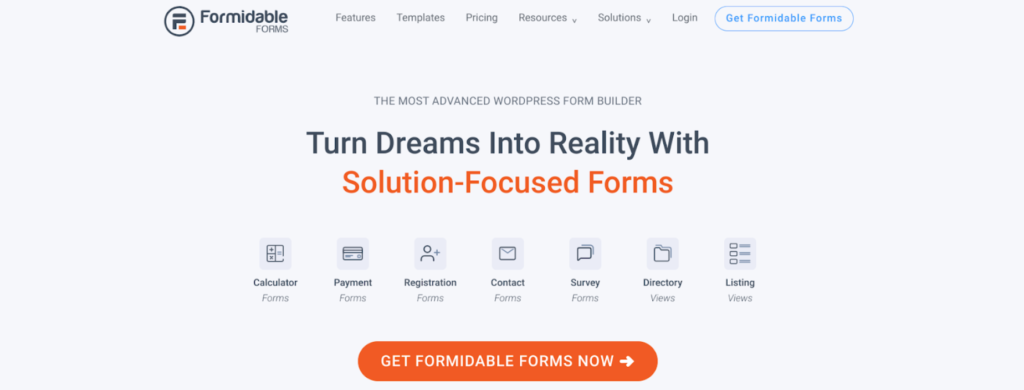
Looking for a versatile solution that covers all your form creation needs? Check out Formidable Forms.
Whether you need a basic contact form or a complex multi-layered survey, Formidable Forms has you covered. This plugin features conditional logic, calculations, and data analytics to help you maximize the effectiveness of your forms.
What sets Formidable Forms apart is its dynamic form capabilities. Customize your forms to respond to user inputs, providing a personalized experience. Plus, it offers powerful data tracking and integrates with other tools to streamline your workflow.
Key Features
- Multiple form types: Build various forms, including contact forms, registration forms, order forms, surveys, and quizzes.
- Conditional logic: Design dynamic forms that change based on user responses. Adjust fields, form behavior, or redirect users as needed.
- Drag-and-drop builder: Create forms easily with a user-friendly drag-and-drop interface, with no coding required.
Pricing Plans
- No free plans are available.
- Paid plans: Start at $39.50 per year for one website.
Final Verdict: Best Contact Form Plugins For WordPress
Contact forms are crucial for any modern website. When choosing the best contact form plugin for WordPress, consider the following:
- Field Variety: Ensure the plugin lets you capture multiple types of data fields.
- Integration: Your contact form data should easily integrate with marketing automation tools.
- Support: Opt for a plugin that provides prompt and helpful customer support.
- Form Limitations: The plugin should allow you to create unlimited forms for various pages on your site as needed.
Which contact form plugin will you choose and why? Share your thoughts in the comments below.

![9 Best Contact Form Plugins For WordPress [2025] 9 Best Contact Form Plugins For WordPress](https://www.wpdisc.com/wp-content/uploads/2024/08/9-best-contact-form-plugins-for-wordpress-1024x520.png)

![How to Have 2 Lines of Text in WordPress Header [5 Easy Ways] How to Have 2 Lines of Text in WordPress Header [5 Easy Ways]](https://www.wpdisc.com/wp-content/uploads/2025/02/how-to-have-2-lines-of-text-in-wordpress-header-1024x520.png)

![How to Clone My Website to a Second URL [9 Easy Steps] How to Clone My Website to a Second URL [9 Easy Steps]](https://www.wpdisc.com/wp-content/uploads/2025/01/how-to-clone-my-website-to-a-second-url-1024x520.png)
Leave a Reply