Do you really want to switch from the default WordPress editor? If so, then today’s list of the seven best Gutenberg Editor Alternative WordPress plugins is for you!
In December 2018, WordPress released version 5.0, which included the Gutenberg editor as the default editor.
However, many users find Gutenberg challenging to work with. If you’re one of them, this article will help you find a better option. Even though Gutenberg is the default, you can still switch it off by installing the Classic Editor plugin.
If you don’t want to switch back to the Classic Editor, in this blog post, we will share the list of seven best Gutenberg editor alternative WordPress plugins that will help you edit any page with ease.
Ready? Let’s jump right in!
List of Top 7 Gutenberg Editor Alternative WordPress Plugins
Let’s be clear that the plugins included in the following list of the seven best Gutenberg Editor alternative WordPress plugins are not entirely free, so you must consider the features in their free and premium versions before picking one.
1. Elementor
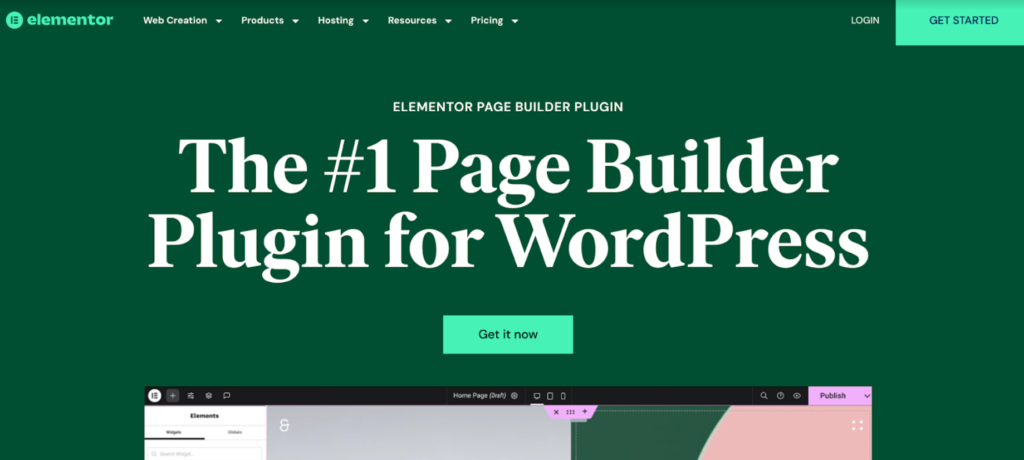
Elementor is an excellent Glutenberg editor alternative. The page builder plugin is perfect for people who don’t even want to look at the default page builder of WordPress, as it takes over the entire post/page editing process with just one click.
Elementor uses “widgets” instead of “blocks,” There are more than 100 of these content widgets in Elementor.
Here are some examples of Elementor content widgets:
- Text
- Post
- Image
- Toggle
- Heading
- Text Editor
- Testimonial
- Progress Bar, etc.
Key Features of Elementor:
Here are some of the prominent features of Elementor WordPress page builder:
- Gutenberg Block Integration: Elementor offers a special block for Gutenberg users, making the transition smooth.
- Drag and Drop Simplicity: You don’t need any HTML or PHP knowledge because everything is done through an intuitive drag-and-drop interface.
- Real-Time Editing: See the results of your changes immediately with real-time editing.
- Flexible Layouts: Create any content or page layout without being restricted by your current WordPress theme.
- Theme Compatibility: Elementor works seamlessly with all WordPress themes.
- Exceptional Support: Benefit from a top-class support team that is ready to answer all your questions.
- Extensive Template Library: Access a vast library of pre-designed templates to speed up your design process.
- Advanced Design Capabilities: Create stunning pages with advanced design features like motion effects, shape dividers, and custom positioning.
Interesting Read: To learn more about Elementor, check out our detailed comparison analysis of Gutenberg vs Elemtnor.
2. Divi Builder

Divi Builder, developed by Elegant Themes, is a highly popular WordPress page builder. Known for its user-friendly interface and extensive features, Divi Builder remains one of the best-selling WordPress products ever.
Undoubtedly, Divi Builder is a fantastic choice if you are looking for a Glutenberg editor alternative.
Many users appreciate its ease of use, especially the real-time editor, which shows changes live as you design. While some people find it less appealing, designers and creatives love Divi Builder. This sets it apart from other page builders like Beaver Builder, which developers often prefer.
Despite the mixed opinions, Divi Builder remains a strong choice for those looking for a versatile and powerful WordPress page builder.
Key Features of Divi Builder:
Following are some of the key features of the Divi Builder:
- Intuitive Visual Editing: The front-end editor allows for real-time design, enabling you to create and customize layouts visually without needing any coding knowledge.
- Effortless Customization: With a wide range of design options, Divi Builder gives you complete control over every element, making it easy to achieve your desired look.
- Versatile Content Elements: Divi Builder includes multiple content elements, allowing you to mix and match features to create a dynamic web experience.
- Responsive Editing: Ensure your website looks great on all devices with Divi Builder’s responsive editing capabilities, allowing you to adjust and preview layouts for different screen sizes.
- Predefined Layouts Library: Access a vast library of premade layouts and templates to use as starting points or inspiration for your designs.
- Advanced Code Customization: For those who want more control, Divi Builder offers the ability to insert custom CSS and integrate with child themes for advanced customization.
- A/B Testing Tools: Optimize your website’s performance and conversion rates with Divi Builder’s built-in split testing tools, helping you make data-driven design decisions.
3. SiteOrigin Page Builder
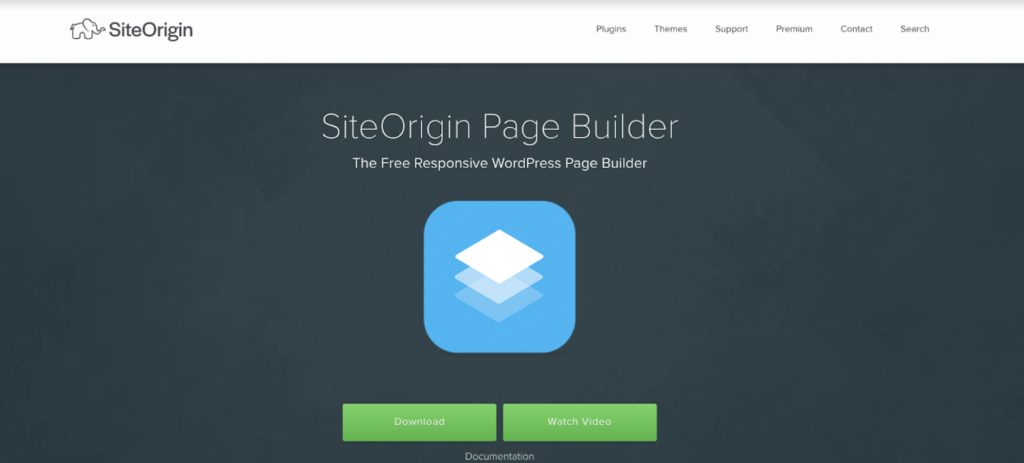
If you are looking for a free Glutenberg editor alternative with more features than Gutenberg, then SiteOrigin Page Builder is the perfect choice. It’s designed to be intuitive and easy to use, making it accessible even for those without any coding experience.
The drag-and-drop elements enable you to design your site visually, eliminating the need for manual coding. Additionally, SiteOrigin offers live editing, so you can see changes in real-time as you make them.
Key Features of Divi Builder:
The prominent features of the SiteOrigin Page Builder are as follows:
- Drag-and-Drop Interface: Design your website effortlessly without any coding using the drag-and-drop feature.
- Seamless Theme Integration: This plugin integrates smoothly with any WordPress theme, ensuring a consistent design experience.
- Widget Compatibility: SiteOrigin Page Builder works with all your favorite WordPress widgets, enhancing its flexibility.
- User-Friendly Toolbar: The intuitive toolbar is easy to navigate, making the design process straightforward.
- Easy Reordering: You can easily reorder rows, move widgets, and resize columns to achieve your desired layout.
- Optimized Code: The code generated by SiteOrigin Page Builder is optimized for fast page loads, improving your site’s performance.
- Live Editor: The live editor allows you to see and edit your content in real-time, providing immediate feedback on your changes.
- Customization Options: Customize the appearance of rows and widgets with various padding, spacing, and border options.
- History Browser: The History Browser feature lets you effortlessly undo or redo changes, making it easy to experiment with different designs.
4. Beaver Builder
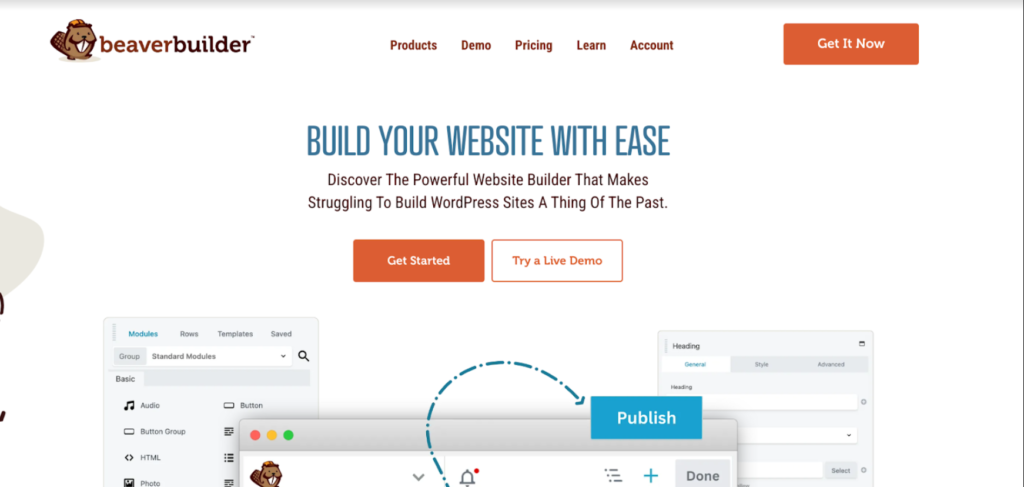
Beaver Builder is a highly regarded Glutenberg editor alternative WordPress page builder, especially among developers who seek full control over their page and post designs.
While it might not be as popular as Elementor, it is still widely used, with over 500,000 websites relying on it. Influential figures in the WordPress community, such as Chris Lema, also support Beaver Builder, enhancing its reputation.
Unlike some other plugins, such as Divi, Beaver Builder provides a higher level of customization, allowing for more precise control over the design elements.
Key Features of Beaver Builder:
Following are some of the key features of the Beaver Builder WordPress page builder:
- Drag-and-Drop Interface: Enjoy a seamless design experience with a visual builder that allows custom designs without any coding.
- Flexible Design Options: Customize every aspect of your webpage with an array of design choices for a personalized look and feel.
- Content Modules Variety: Access a diverse selection of content modules to enhance the functionality and interactivity of your site.
- Adaptive Layouts: Create responsive designs that adapt flawlessly to different screen sizes, ensuring a consistent user experience across devices.
- Prebuilt Templates Access: Speed up the design process with a collection of ready-to-use templates suitable for various website styles.
- Custom Code Integration: Expand your customization with options to add custom CSS and JavaScript for those who need more control.
- Comprehensive Theme Building: Extend the design capabilities beyond pages to include theme parts like headers and footers, crafting a cohesive website appearance.
5. Advanced Editor Tools (formerly TinyMCE Advanced)
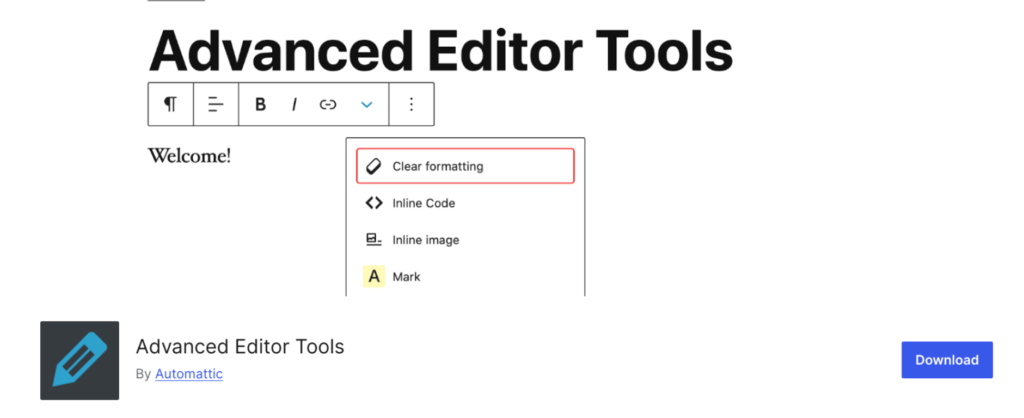
If there is a discussion about a Gutenberg editor alternative, you can not ignore Advanced Editor Tools (formerly TinyMCE). Its impressive and user-friendly interface makes it perfect for beginners.
As a WYSIWYG (What You See Is What You Get) visual editor, it simplifies the content creation process in WordPress.
Advanced Editor Tools page builder is ideal for those who prefer the classic editing experience but want to access Gutenberg’s features. Moreover, this plugin ensures backward compatibility while embracing forward-thinking design, making it a versatile tool for content creators.
Key Features of Advanced Editor Tools:
Here are some of the most prominent features of the Advanced Editor Tools that make it the perfect choice for a Gutenberg editor alternative.
- Classic Paragraph Integration: Introduces a Classic Paragraph block that you can use alongside or instead of the standard paragraph block for a traditional editing experience.
- Default Block Preference: Provides an option to set the Classic Paragraph or Classic block as the default, making it easier for users to stick with a familiar interface.
- Table Editing Capabilities: Offers support for creating and managing tables within the Classic blocks and the classic editor, enhancing content structure.
- List Insertion Flexibility: Adds more options when inserting lists in the Classic blocks and the classic editor, allowing for detailed content formatting.
- Search and Replace Feature: To facilitate content editing, the Classic blocks and the Classic editor include a search-and-replace function.
- Font Customization Tools: Enables setting of Font Family and Font Sizes in the Classic blocks and the classic editor, providing control over text presentation.
6. Motopress
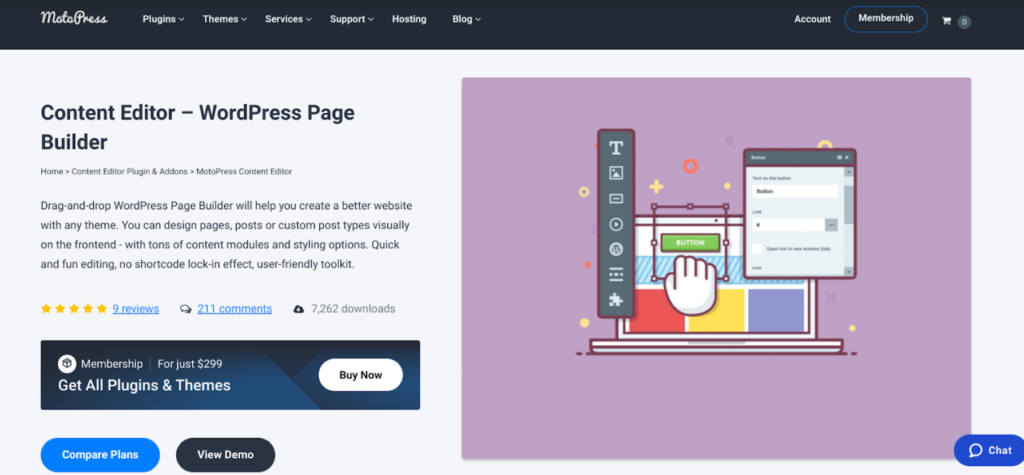
Among so many WordPress page builder plugins, Motopress has its own appeal. Its versatility and affordability make it a compelling option for users seeking an alternative to Gutenberg.
This plugin can transform your page design process into an enjoyable experience if you use your creativity. Additionally, Motopress supports shortcode integration, enhancing its functionality and enabling users to add custom elements with ease.
Furthermore, its built-in translation support facilitates content localization, catering to a global audience. Ultimately, It is not only a top-notch WordPress Gutenberg alternative but also one of the most affordable options available.
Key Features of Motopress:
Following is the list of the key features of Motopress:
- Content Elements: Motopress includes a wide array of content elements, allowing you to build complex layouts with ease.
- Responsive Layouts: All layouts created with Motopress are responsive and mobile-friendly, ensuring your site looks great on any device.
- Drag and Drop Interface: The intuitive drag and drop interface makes designing your pages straightforward and efficient.
- Shortcode Support: Motopress supports shortcodes, adding to its versatility and functionality.
- Content Translation: With built-in translation files, Motopress supports content translation, making it easier to create multilingual websites.
7. Blog Designer Pro

If you are in search of a premium Gutenberg editor alternative, Blog Designer Pro is for you!
Blog Designer Pro offers a wide range of features that empower users to create effortlessly professional and visually appealing pages. Its rich feature set has earned it recognition as a “weekly top-selling WordPress plugin,” solidifying its position as a compelling Gutenberg alternative.
With Blog Designer Pro, users gain access to many tools and templates that streamline the design process, allowing them to easily create visually stunning pages. Whether you’re a seasoned designer or a novice user, this plugin offers the versatility and functionality needed to bring your creative vision to life.
Key Features of Blog Designer Pro:
Some of the primary features of the Blog Designer Pro are as follows:
- Extensive Template Library: Access over 40 blog templates with more than 200 combinations, providing ample options to suit your design needs
- Author Page Design: Customize the author page to match the style and branding of your website, enhancing its professional appearance.
- Google Fonts Integration: Choose from over 800 Google fonts to personalize your content and create a unique look for your website.
- Post Filters: Utilize post type and taxonomy post filters to organize and categorize your content efficiently, improving user navigation.
- Sample Posts: Benefit from various sample posts included with the plugin, offering inspiration and guidance to kickstart your design process.
Gutenberg Editor Alternative: You have other options, too
While we’ve highlighted some page builders that we have personal experience with, there are several other Gutenberg editor alternatives available. Popular choices include Visual Composer, WP Bakery Builder, Fusion Builder, Themify Builder, and many more.
Each of these options comes with its own strengths and weaknesses, so it’s a good idea to experiment with a few to determine which suits your needs best.
Final Verdict —Gutenberg isn’t the only WordPress page builder.
Whether you’re not a fan of Gutenberg or you’re looking for additional features beyond the default editor, there’s a plethora of Gutenberg editor alternatives to explore.
Find the WordPress page builder that’s right for you and become familiar with it inside out. We’re certain you will work more productively than ever before.
Lastly, don’t forget to share your choice and experience in the comments below.

![7 Best Gutenberg Editor Alternative WordPress Plugins [2025] Best Gutenberg Editor Alternative WordPress Plugins](https://www.wpdisc.com/wp-content/uploads/2024/06/best-gutenberg-editor-alternative-wordpress-plugins-1024x520.jpg)

![How to Have 2 Lines of Text in WordPress Header [5 Easy Ways] How to Have 2 Lines of Text in WordPress Header [5 Easy Ways]](https://www.wpdisc.com/wp-content/uploads/2025/02/how-to-have-2-lines-of-text-in-wordpress-header-1024x520.png)

![How to Clone My Website to a Second URL [9 Easy Steps] How to Clone My Website to a Second URL [9 Easy Steps]](https://www.wpdisc.com/wp-content/uploads/2025/01/how-to-clone-my-website-to-a-second-url-1024x520.png)
Leave a Reply